Social Network Harvester
Intuitive evidence preservation from social networks for investigators and analysts. Quickly and easily collect online content and evaluate it across networks in one easy-to-use interface.

C-A-V Principle
collect -> analyze -> visualize -> >> social media <<
Social Network Harvester is based on the CAV principle to offer you a full-featured software solution that not only harvests, but also analyzes data and provides you with a wide array of visualization options.
Watch video
The most important features at a glance
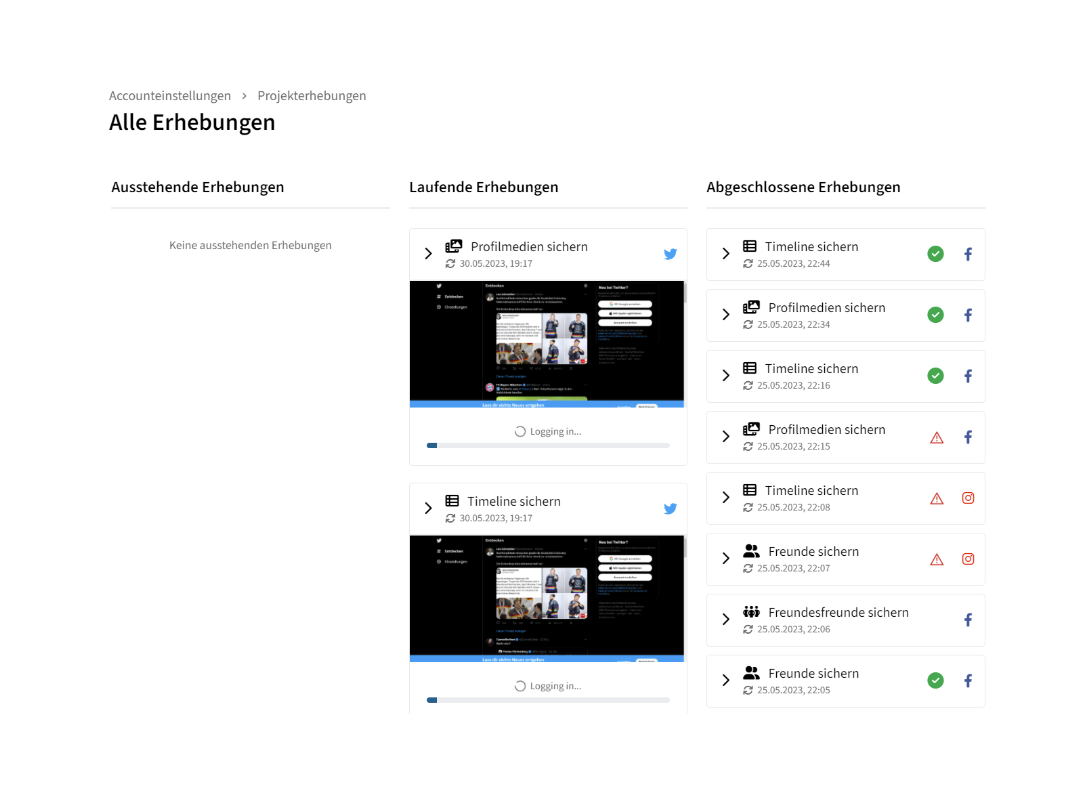
Our proven data collection technology stores target profiles, comments, contacts, and more in a structured and analyzable version. Additionally, automated screenshots of all content preserve the visual look-and-feel of content, enabling a clear chain of evidence.
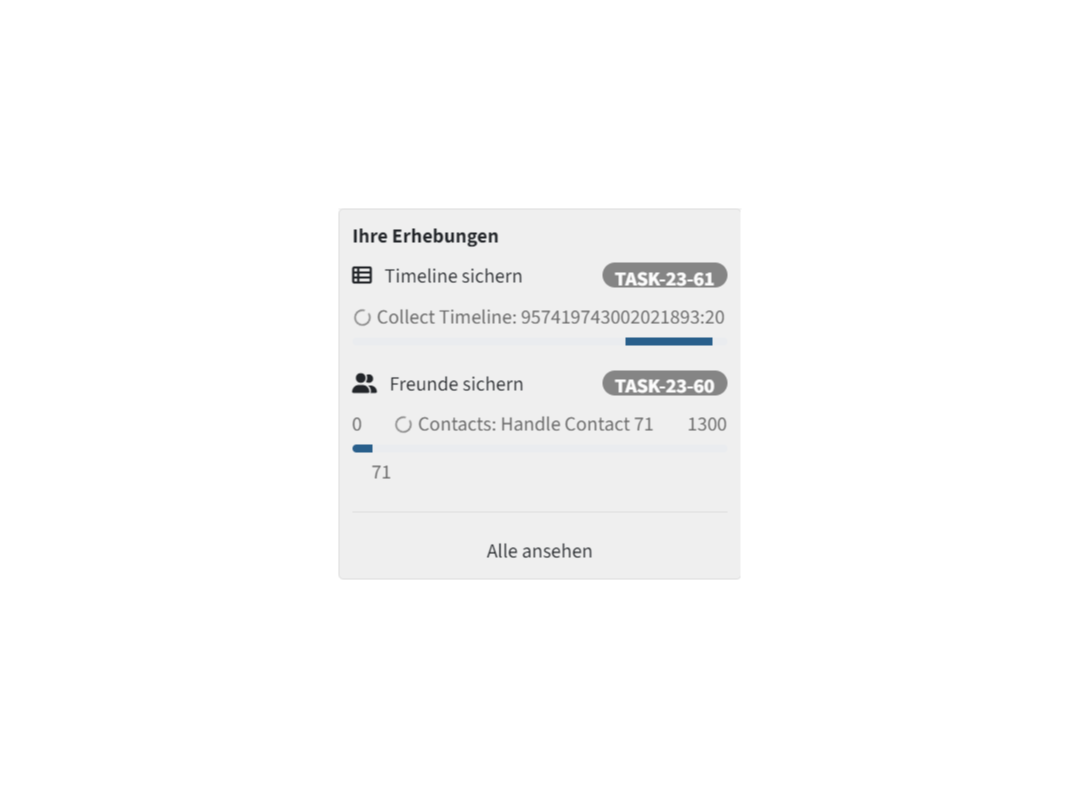
The integrated runners allow multiple parallel data collections at the same time without interrupting analysis activities.
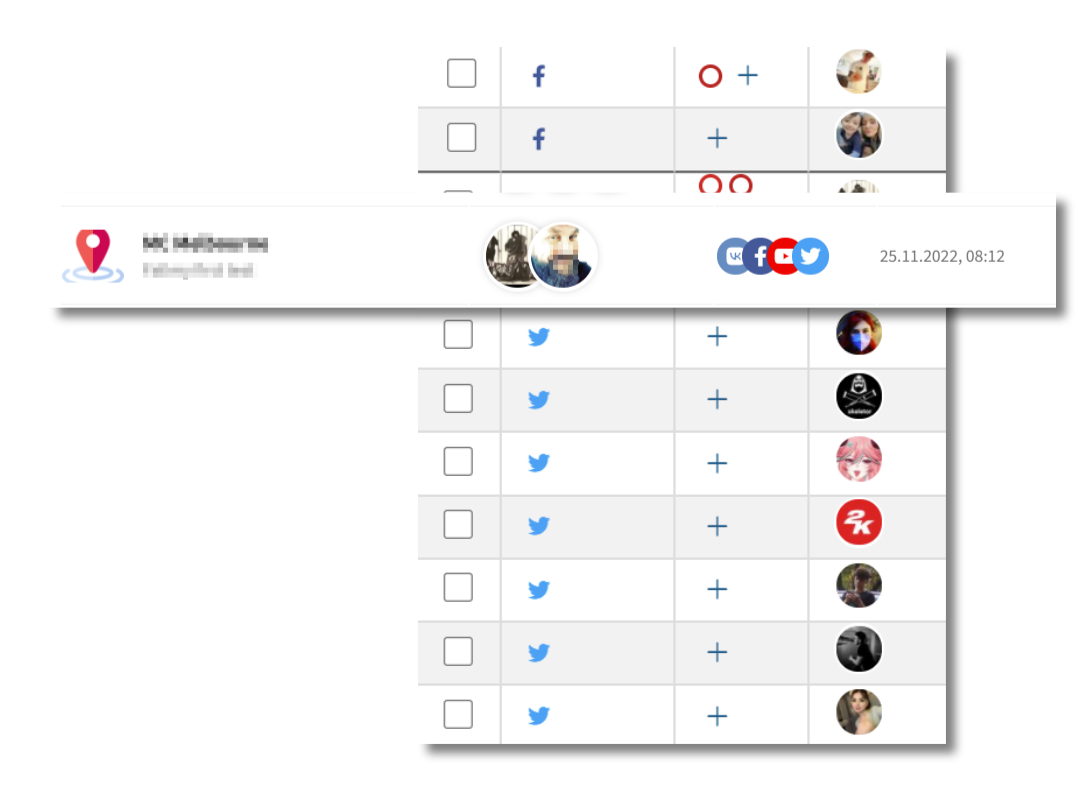
Collect and link data across all supported networks. This way, you always keep the targets of your investigations completely in view.
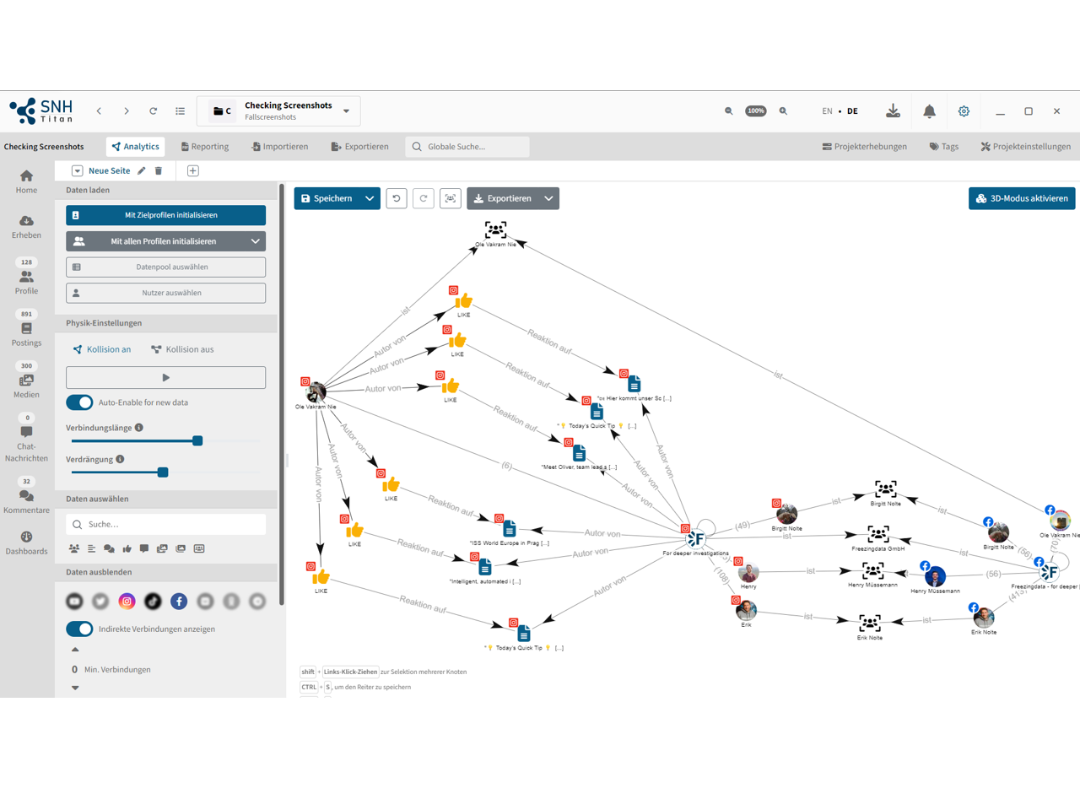
Our proven analysis module helps you. Quickly visualize relevant information in a simple and clear way. No trace gets lost anymore.
New development with web technologies
Collaborative investigation
Investigate together in your team or within their office in multiple teams.
Parallel data collection
Collect parallel data of different cases while evaluating them.
Flexible licensing model
We adapt our licensing model to your needs.
Cross-network cases
Investigate together in your team or within their office in multiple teams.
Advanced Analytics
For dynamic investigation and fast results.
New Account Manager
Use your own investigative accounts across cases and teams.
SNH TITAN VERSIONS
The SNH Titan is available in different product variants. The SNH Titan Desktop is a standalone solution that allows individual investigators to independently and locally backup and analyze data from social networks.
The SNH Titan Enterprise version, on the other hand, is a collaborative software that can be used in larger teams to jointly back up and analyze data from social networks.
Data is stored locally on your computer
(similar to SNH Classic)
Up to 3 parallel crawling processes possible
Set up an SNH Titan instance on your server infrastructure
Collaboration within your team or across teams
Flexible number of runners and users
Interface to your user management solution
+ all features of the desktop version
Testimonials
FAQs
RECOMMENDED
Processor: Intel Core i7 (3,4 GHz)
RAM: 32 GB
Disk space: min. 2 TB SSD
Display: min. 34 inch curved
High Speed Internet
Microsoft Windows 10, 11 (64Bit)
MINIMUM
Prccessor: Intel Core i5
RAM: 16 GB
Disk space: 1 TB
Display: 2 x 24 inch
High Speed Internet
Microsoft Windows 10 (64Bit)
No.
All data collected by SNH Titan Desktop is stored only locally on the user’s system.
On request, we will provide you with a document containing all the necessary information.
Please contact us for this purpose.
The SNH Titan Desktop uses only your local survey profiles for data collection.
Information about these profiles is not transferred to Freezingdata.
Write to us at support@freezingdata.de, or visit our Support portal.
Technical data
OVERVIEW
GENERAL
Project management
- Case-based project management
- Integrated account management
Import/Export:
- Import UFED reporting files and user lists
- Wide range of export functions in common formats such as XLSX, CSV, PDF, GraphML
Local data storage
- 100% of the harvested data is stored on your systems.
- You have full access to every option, including the database files.
- Not a cloud solution
- Browser content is stored as a graphic or PDF file with autoscroll feature (depending on the network)
Languages:
- German
- English
DATA HARVESTING
Account details
- Harvest publicly available account details
Connections
- Save the public contact list for a profile
- Save all public second degree contacts
- Update saved contacts
- Save group members
- Save subscribers/followers
- Save group chat participants
Posts
- Save public posts in the timeline (including images, videos, linked YouTube videos, comments and reactions (likes))
Media:
- Save image galleries (including videos)
- Save stories, reels, etc. (depending on the network)
Chat:
- Save group chat posts
- Save channel posts
ANALYSIS AND IDENTIFICATION
Search
- Integrated full-text search
- Automatic screenshots of selected profiles
Automation
- Automatic screenshots of selected profiles
- The workflow feature automatically processes your work packages.
- Display and save friend lists including profile images.
Identification
- Identify various user IDs
- Identify relevant profiles
- Community identification
Marking
- Set and name flags
- Add notes
Data Explorer
- Comprehensive filtering and search options
- Manually link profiles
DASHBOARD
Statistics
- Show number of connections
- Show number of public posts
- Show number of media
- Show activity period (total, week, day)
Account details
- Show account information
- Show who communicated and liked most
- Show direct contact list
ANALYSIS TOOLS
Network analysis
- Integrated network visualization (SNA)
- Preview contact network
- Export as high-resolution image file
Analytics
- Graphic visualization based on relationships, reactions (likes) or comments
Targeting
- Automatically generated profile-based report
DATA EXPORT
Statistics
- User ID of displayed user
- Contact list as chart
- Contact networks as graph
- Export for analysis tools (Maltego, IBM i2 Analyst Notebook, Gephi, Excel, etc.)
- Print functions
- Generate a “Portable Case” for offline use
